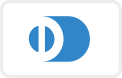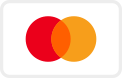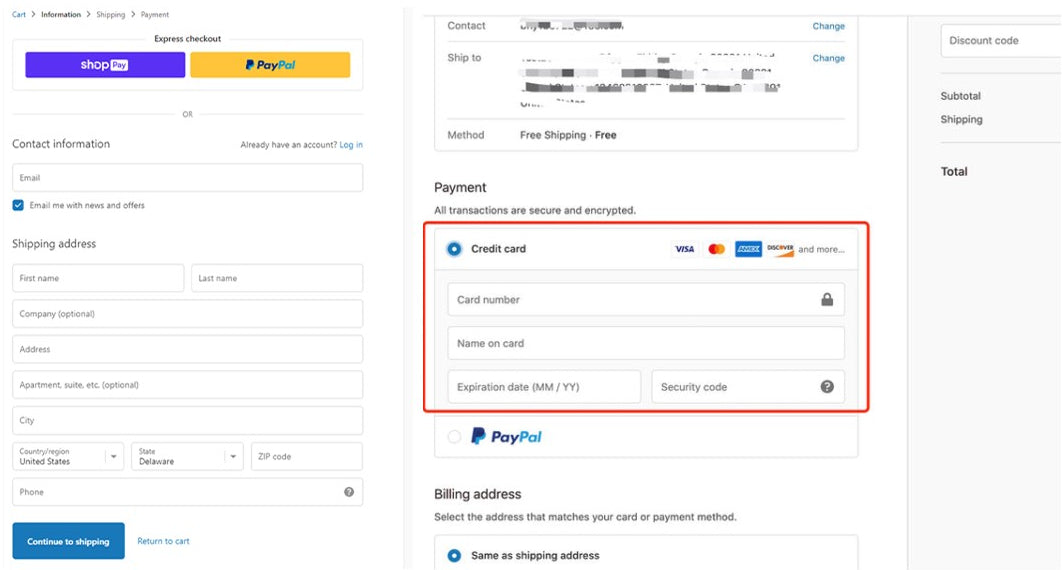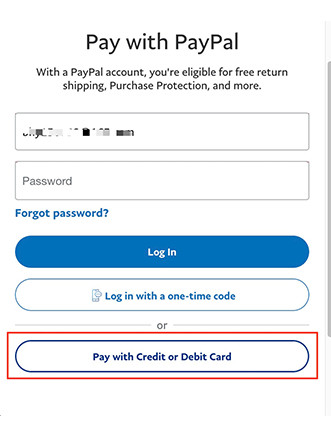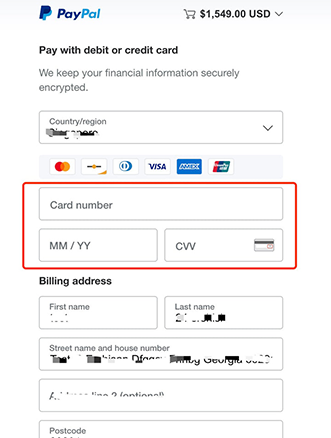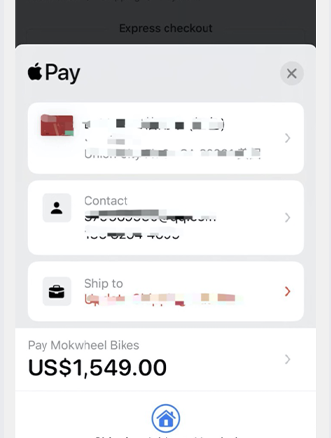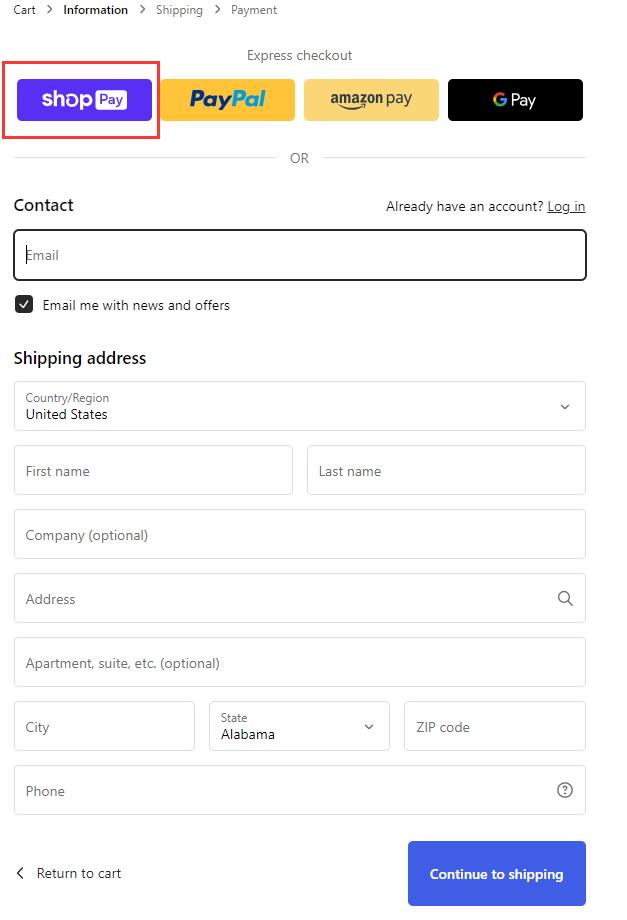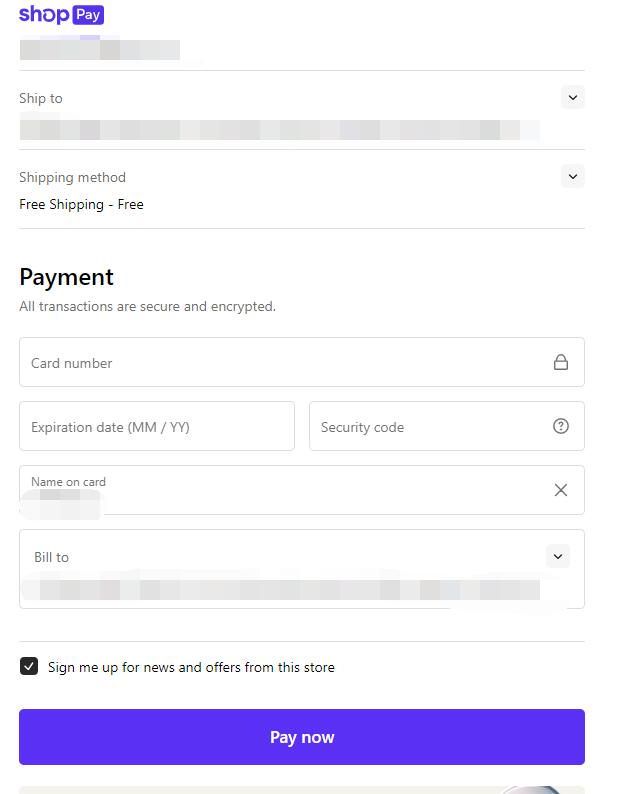Well made, compact, everything you need
Research before purchasing. Price point is good, however product’s reliability/quality control is questionable due to overseas manufacturing.
Hi there,
Thank you for your honest feedback. We completely understand your skepticism—when it comes to life-saving medical gear, doing your research is absolutely the right thing to do.
While we do utilize global manufacturing to keep these essential tools accessible and affordable (as you noted regarding the price), we strictly refuse to compromise on quality.
Here is how we ensure reliability:
Strict Standards: Our manufacturing facilities operate under strict ISO 13485 standards (Quality Management for Medical Devices).
FDA Compliance: We are a registered entity and adhere to all necessary regulations.
We use this gear ourselves, and we trust it with the lives of our own families. That said, we want you to be 100% confident. If you inspect the item and feel it does not meet your professional standards, we offer a no-questions-asked return policy.
Thank you again for g
Well made plate carrier, feels very comfortable and would definitely buy it again
After way too much effort and research, I landed on this IFAK—and I’m glad I did.
I wanted a solid kit for my truck and my son’s Jeep. Full disclosure: I ordered several different versions from multiple companies to compare quality side-by-side. After getting the Flaresyn kit, I returned the rest.
For the average user, this kit has all the essentials (and then some), and you really can’t beat the price. If you catch it on sale, it’s an absolute steal—honestly hard to pass up.
I liked it enough that I came back and bought two more so I could keep one in my wife’s car and one in my mother’s. Highly recommended.